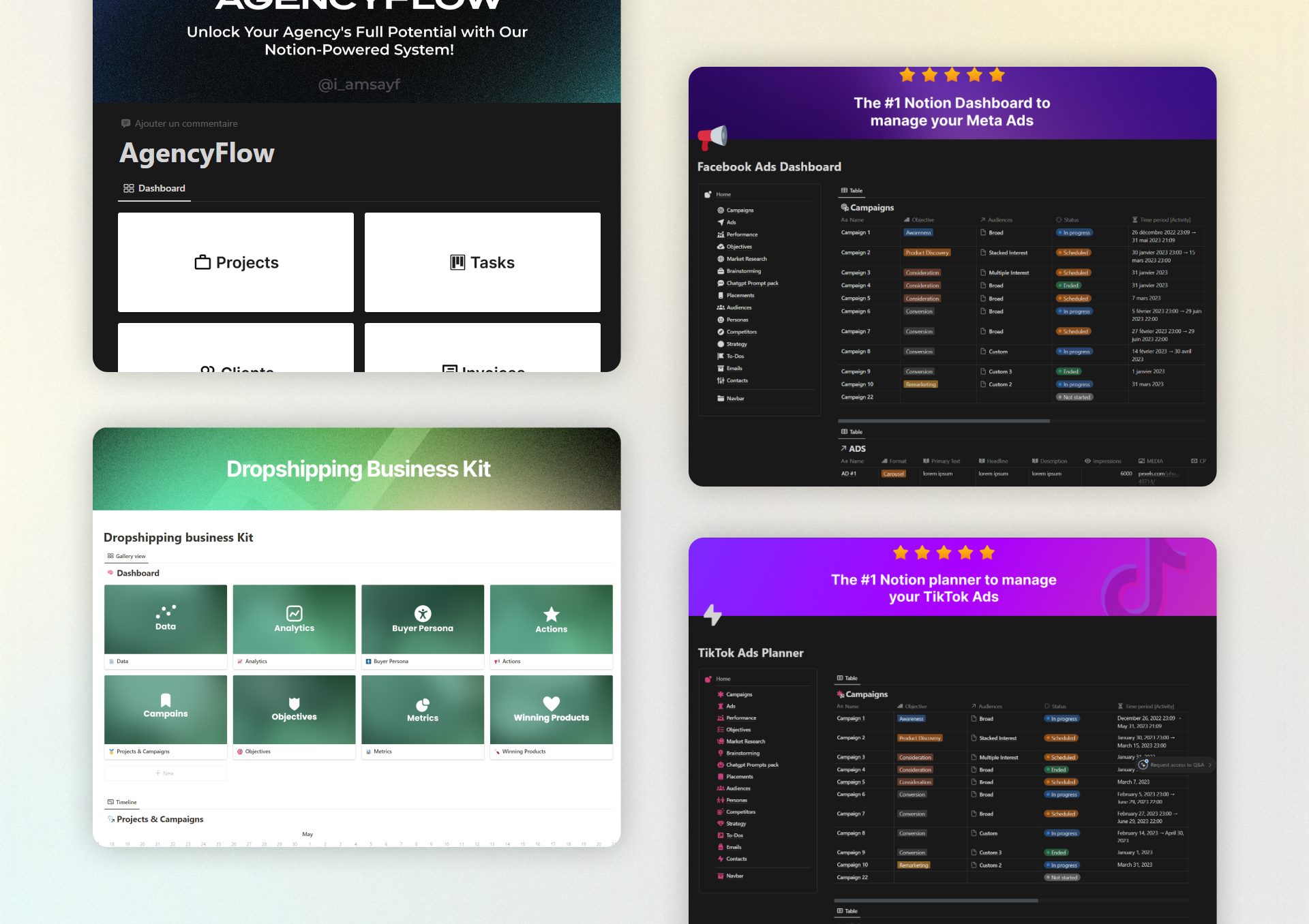Table of Contents
Content creation is a thrilling journey, but it can quickly become overwhelming without the right tools. Enter Notion templates for content creators—your ultimate solution to streamline your workflow, organize your ideas, and track your growth. Whether you’re a blogger, YouTuber, social media enthusiast, or digital marketer, these templates are designed to help you stay on top of your game.
In this guide, we’ll explore the best Notion templates tailored for content creators, including a Notion social media planner, a Notion YouTube content planner, a Notion blogging dashboard, a Facebook Ads Notion template, and even a ChatGPT prompt pack to supercharge your creativity. Let’s dive in and transform the way you create content!
Why Notion Templates Are a Game-Changer for Content Creators

Notion is more than just a productivity tool—it’s a versatile platform that adapts to your needs. For content creators, it’s a one-stop hub to:
- Organize ideas: Dump your thoughts, brainstorm content, and structure your ideas in one place.
- Plan ahead: Schedule posts, videos, and blogs with ease.
- Track progress: Monitor your growth, analyze performance, and refine your strategy.
With customizable templates, you can tailor Notion to fit your unique workflow, saving time and boosting productivity.
1. Notion Social Media Planner
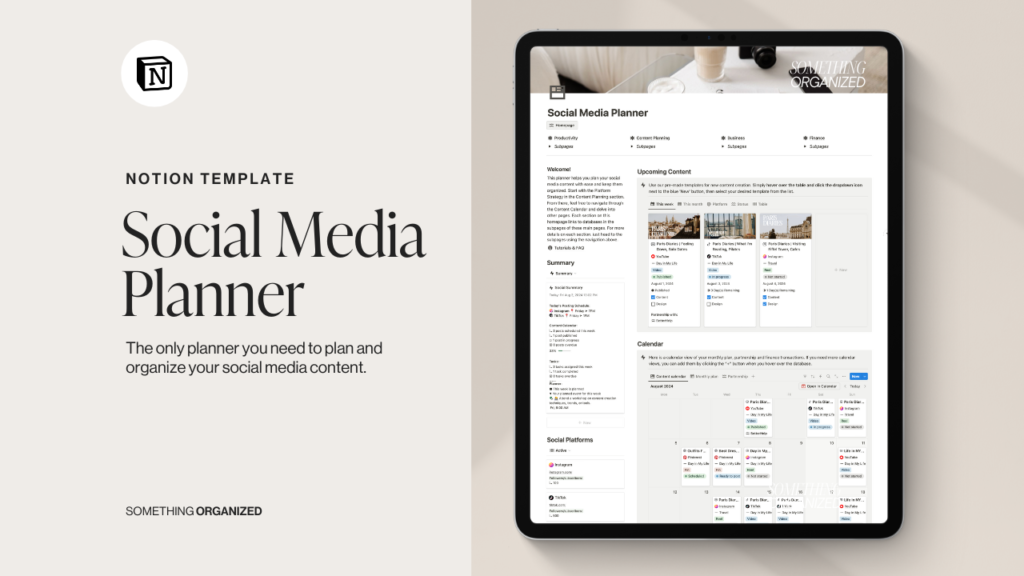
Social media is a cornerstone of content creation, but managing multiple platforms can be chaotic. A Notion social media planner simplifies the process by allowing you to:
- Schedule posts: Plan your content calendar weeks or months in advance.
- Track engagement: Monitor likes, shares, and comments to gauge performance.
- Store captions and hashtags: Keep your go-to captions and hashtags organized for quick access.
This template is perfect for creators who want to maintain a consistent presence on platforms like Instagram, Twitter, and TikTok.
2. Notion YouTube Content Planner
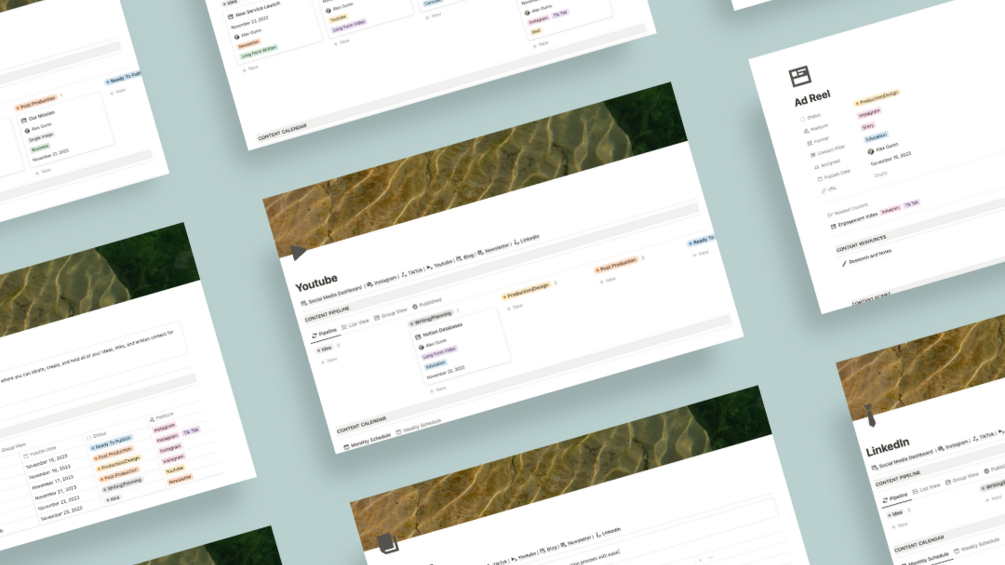
Creating YouTube content involves multiple steps—brainstorming ideas, scripting, filming, editing, and publishing. A Notion YouTube content planner helps you:
- Brainstorm video ideas: Keep a running list of topics and categorize them by niche.
- Script your videos: Use pre-designed templates to structure your scripts efficiently.
- Track uploads and analytics: Monitor your video performance and plan future content based on what works.
This template is a must-have for YouTubers looking to stay organized and focused.
3. Notion Blogging Dashboard

Bloggers juggle multiple tasks, from drafting posts to managing SEO and tracking traffic. A Notion blogging dashboard offers:
- Content calendar: Plan and schedule blog posts with deadlines and publishing dates.
- SEO tracking: Keep track of keywords, meta descriptions, and backlinks.
- Idea repository: Store blog post ideas and categorize them by topic or stage of completion.
This template ensures you never run out of ideas and always stay on top of your blogging game.
4. Facebook Ads Notion Template

Running Facebook ads can be complex, especially when managing multiple campaigns. A Facebook Ads Notion template helps you:
- Plan campaigns: Outline your ad objectives, target audience, and budget.
- Track performance: Monitor metrics like CTR, CPC, and ROAS in one place.
- Store creatives: Organize ad copy, visuals, and landing pages for easy access.
This template is ideal for digital marketers and content creators who want to optimize their ad strategy and maximize ROI.
5. ChatGPT Prompt Pack for Content Creators

Struggling with writer’s block or need fresh ideas? A ChatGPT prompt pack integrated into Notion can be a game-changer. This pack includes:
- Blog post ideas: Generate unique topics tailored to your niche.
- Social media captions: Create engaging captions for Instagram, Twitter, and more.
- Video scripts: Get AI-generated scripts for YouTube videos or reels.
- Email templates: Craft compelling emails for newsletters or campaigns.
This pack is perfect for creators who want to leverage AI to boost their creativity and save time.
How to Choose the Right Notion Template for Your Needs
With so many templates available, it’s essential to pick one that aligns with your goals. Here’s how to choose:
- Identify your pain points: Are you struggling with scheduling, idea organization, or performance tracking?
- Consider your niche: Different templates cater to bloggers, YouTubers, social media managers, or digital marketers.
- Look for customization: The best templates are flexible and allow you to tweak them to your liking.
Tips for Maximizing Your Notion Templates
To get the most out of your Notion templates, follow these tips:
- Integrate with other tools: Sync Notion with tools like Google Calendar, Trello, or Airtable for seamless workflow management.
- Regularly update your templates: Keep your content calendar and idea repository up to date to avoid clutter.
- Collaborate with your team: Share your templates with collaborators for efficient teamwork.
Where to Find the Best Notion Templates for Content Creators
Notion’s template gallery is a great place to start, but you can also find premium templates on platforms like Etsy, Gumroad, and Creative Market. Many creators also share free templates on social media and blogs—keep an eye out for those!
Conclusion: Elevate Your Content Creation with Notion Templates
Notion templates for content creators are more than just organizational tools—they’re your secret weapon for staying productive, creative, and consistent. Whether you’re managing a Notion social media planner, a Notion YouTube content planner, a Notion blogging dashboard, a Facebook Ads Notion template, or using a ChatGPT prompt pack, these templates will help you take your content to the next level.
Ready to transform your workflow? Explore the best Notion templates today and watch your content creation process become smoother and more efficient than ever!
6 Game-Changing Marketing Notion Templates to Skyrocket Success in 2025