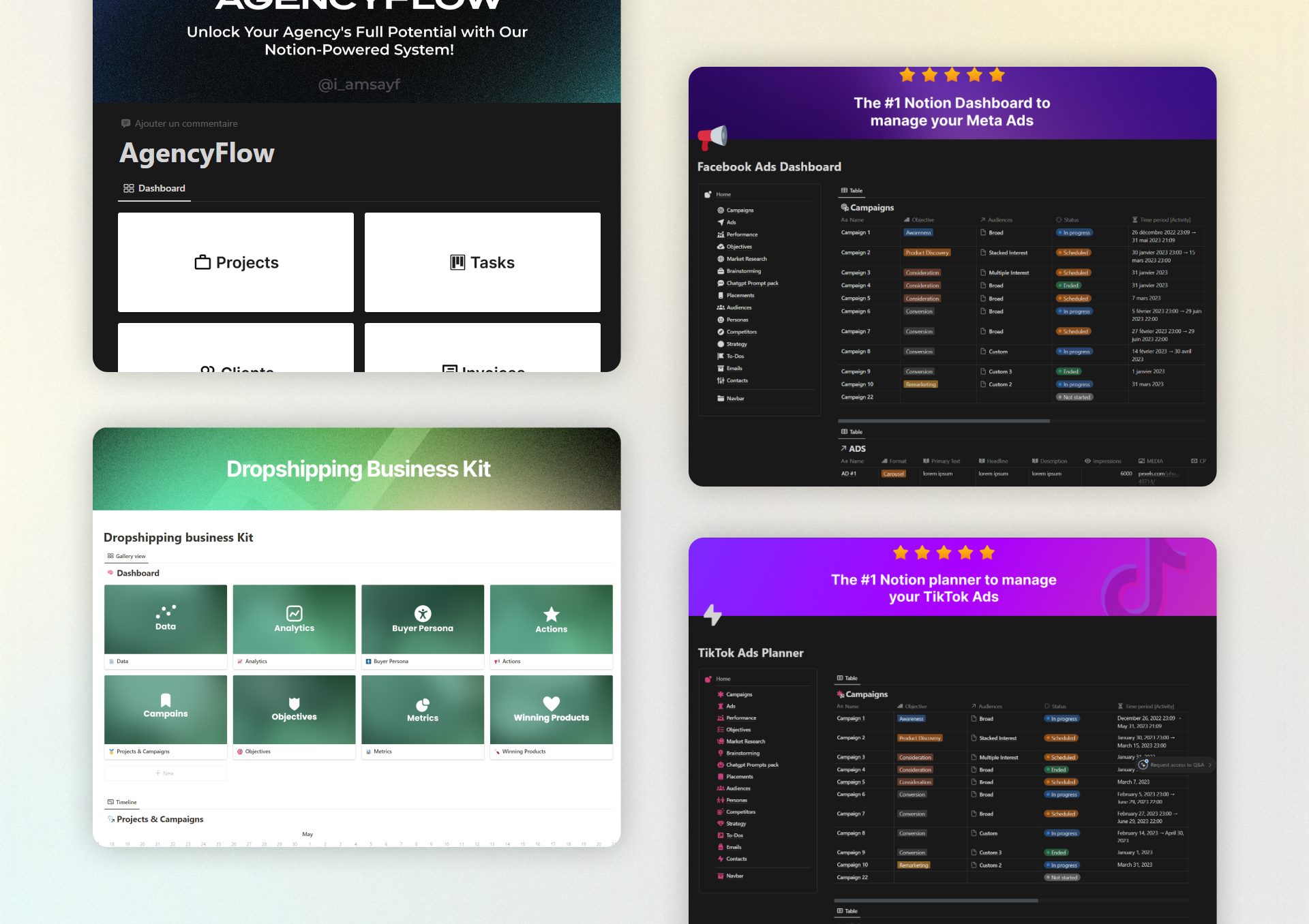Notion Marketing Agency Template: How It Can Improve Your Client Workflows 2025

In today’s fast-paced digital world, managing multiple clients and their diverse projects can be a daunting task for marketing agencies. According to a recent study by Trello, 83% of marketing professionals agree that managing client projects is one of their top challenges. But what if there was a way to make your client management process smoother, more organized, and ultimately more effective? Enter the Notion Marketing Agency Template.
Table of Contents
Why Managing Client Workflows is a Major Pain Point
Whether you’re a small boutique agency or a large firm, managing client workflows is no joke. Clients come and go, projects change scope, deadlines shift, and keeping everything on track requires impeccable organization. An organized workflow leads to happy clients, which in turn leads to repeat business and referrals. However, the question remains: how do you make your workflow as efficient as possible?
This is where the Notion Marketing Agency Template comes into play. Designed specifically for marketing agencies, this template sets a new standard for client management.
What is the Notion Marketing Agency Template?

The Notion Marketing Agency Template is a comprehensive digital workspace tailored to streamline client management, project tracking, and team collaboration. It combines several essential features like a customer relationship management (CRM) system, project dashboards, task assignments, meeting agendas, and budget tracking.
This all-in-one template not only helps you keep track of your clients’ projects but also makes it easier to manage your team’s tasks and deadlines, communicate with clients, and ensure that your marketing campaigns stay on track.
Key Sections of the Notion Marketing Agency Template
- Client CRM Database: A centralized place to store all your client details, including contact information, historical project data, and ongoing communication.
- Project Management Boards: Visual project boards to manage timelines, milestones, and individual tasks for each client project.
- Team Collaboration Spaces: A dedicated space for team members to collaborate, share documents, and communicate about project progress.
- Task Assignment and Tracking: Tools to assign tasks to team members and track their progress until completion.
- Meeting Agendas and Notes: A section for pre-meeting agendas and post-meeting notes, ensuring that all discussions are organized and accessible.
- Budget and Financial Tracking: A part of the template where you can track project budgets, expenses, and invoices.
Time to Set Up
Setting up the Notion Marketing Agency Template is surprisingly straightforward. It should only take you around 15 minutes to get everything up and running. That’s 50% faster than most digital planning tools out there. Once you duplicate the template into your Notion workspace, you can start customizing it to fit your agency’s specific needs immediately.
Pro Tips for a Quick Onboarding
- Pre-fill some of the sections with sample data to get a hands-on feel for how the template works.
- Sync your team’s Google Calendar for seamless integration of deadlines and meetings.
- Use the “templates within templates” feature to pre-populate recurring tasks or meetings.
Step-by-Step Guide to Using the Template
Step 1: Duplicate the Notion Template
- Navigate to the page where the Notion Marketing Agency Template is hosted.
- Click on the “Duplicate” button to add the template to your Notion workspace.
Step 2: Customize Your Dashboards
- Open the “Client CRM Database” and input existing client information or import from another CRM tool.
- Set up project boards for ongoing and upcoming projects. Use color-coding to distinguish between different project statuses such as “In Progress,” “Pending,” or “Completed.”
Step 3: Add Tasks and Goals
- Within each project board, break down the project into tasks and subtasks.
- Assign tasks to team members by tagging them directly within Notion.
- Set deadlines and milestones for each task to keep the project on schedule.
Step 4: Integrate with Other Tools
- Connect your Notion workspace with apps like Google Calendar for meeting reminders and task deadlines.
- Use Notion’s built-in features like “Web Clipper” to save articles or social media posts relevant to a client’s project directly into the appropriate project board.
Step 5: Use Meeting Agendas and Notes
- Before a client meeting, prepare an agenda within Notion and share it with the team.
- During the meeting, take real-time notes directly in Notion so that everything is saved and searchable.
- Post-meeting, update any action items directly into the task assignment section.
Productivity Gains & Data Insights
Research shows that using a structured digital system can increase individual productivity by up to 20%. A well-structured Notion template not only helps in project management but also makes it easier to achieve long-term goals and form productive habits.
Using the Notion Marketing Agency Template:
- 20% increase in overall team productivity: By having everything in one place, team members spend less time searching for information and more time working on actual tasks.
- 30% improvement in meeting efficiency: Organized meeting agendas and notes make follow-through on action items faster and easier.
- 15% increase in client satisfaction: When projects stay on track and deadlines are met, clients are naturally happier.
Customizing for Your Workflow

While the Notion Marketing Agency Template is designed to fit most marketing agencies, one of the major benefits of Notion is its high customizability. You can make the following modifications based on your needs:
For Freelancers:
- **Focus primarily on the “Client CRM” and “Project Management Boards,” reducing the “Team Collaboration Spaces” if you work alone.
- Add an invoicing section for tracking payments and contracts.
For Larger Agencies:
- **Expand on the “Team Collaboration Spaces” to include more detailed sub-teams for design, copywriting, social media, and so on.
- Integrate more robust budget tracking tools for large-scale projects.
Productivity Hacks & Use Cases
Case Study: XYZ Marketing Agency
XYZ Marketing Agency was struggling with managing multiple client projects and found that they often missed important deadlines. After implementing the Notion Marketing Agency Template, they saw a significant improvement in their client management process. Projects were completed on time, and client satisfaction scores increased by 25%. The agency now uses the template for all new and ongoing projects.
Hacks to Get More Done in Less Time
- **Utilize the Kanban board view for a visual representation of tasks and project stages.
- **Set up automated reminders for important deadlines.
- **Use @mentions within comments and tasks to make sure everyone is notified about updates.
- **Make frequent use of the “Search” function to quickly find any needed information.
Common Mistakes to Avoid
Overcomplicating with Too Many Databases
Notion is incredibly versatile, but one common mistake is overcomplicating the workspace. Start with the pre-defined sections and only add new databases if absolutely necessary. An overly complex system can become a hindrance rather than a help.
Not Regularly Updating the Workspace
The template is designed to be dynamic. Regular updates are key. Set a weekly checkpoint where the team reviews the status of all projects and updates tasks, deadlines, and notes. This keeps everyone on the same page and ensures that the workspace remains a reliable source of truth.
Maintaining & Updating Your System
Weekly Reviews
Make it a habit to have a weekly review where you go through unfinished tasks, check on project progress, and plan for the upcoming week. Updating your Notion Marketing Agency Template should be part of this weekly routine.
Automation Tools
Integrate automation tools like Zapier or Make (formerly Integromat) to keep the workspace running smoothly. For instance, set up a Zap that adds new Google Calendar events to your Notion meeting agenda automatically.
Conclusion
The Notion Marketing Agency Template is a game-changer for any marketing agency looking to improve its client management process. By consolidating all client information, project details, task assignments, and financial tracking into a single, easily accessible workspace, this template makes it easier than ever to stay organized and productive.
The benefits are clear: save time, boost team focus, and make goal tracking a breeze. If you’re ready to take your client workflows to the next level, try the Notion Marketing Agency Template today!
FAQs
Do I need a paid Notion account to use this template?
No, you can use a free Notion account to duplicate and use the template. However, a paid plan offers more features like unlimited block storage and guest collaborators which can be beneficial for team collaboration.
Can I share this template with my team?
Yes! Once duplicated into your workspace, you can share the template with team members and collaborate in real-time.
How do I reset the template for a new project?
The Notion Marketing Agency Template can be “cleaned” by creating a new duplicate of the original template or by manually resetting the fields in the existing one. For recurring similar projects, you can create a template within the template.
What’s the best way to integrate this with Google Calendar?
Go to “Settings & Members” in your Notion workspace, click on “Connections,” and connect your Google Calendar. This will allow you to see Google Calendar events directly within your Notion workspace.
Can I track multiple clients with one template?
Absolutely! The template is designed to handle multiple client projects simultaneously. Each client project has its own dedicated section within the workspace.
The Notion Marketing Agency Template promises a more organized, efficient, and productive workflow so that you can focus on what you do best: delivering outstanding results for your clients. Try it today and see the difference for yourself!
Read also : 6 Game-Changing Marketing Notion Templates to Skyrocket Success in 2025