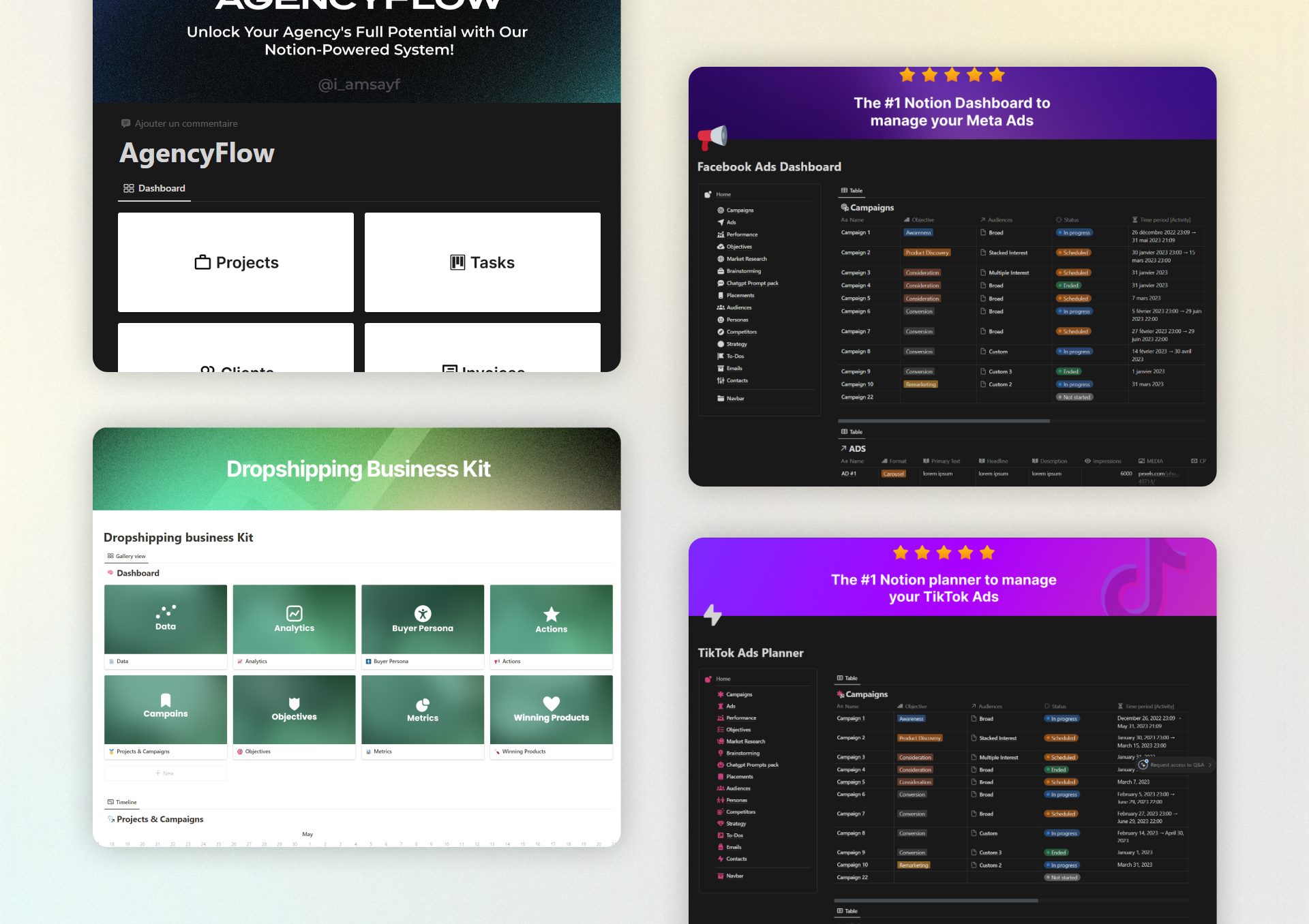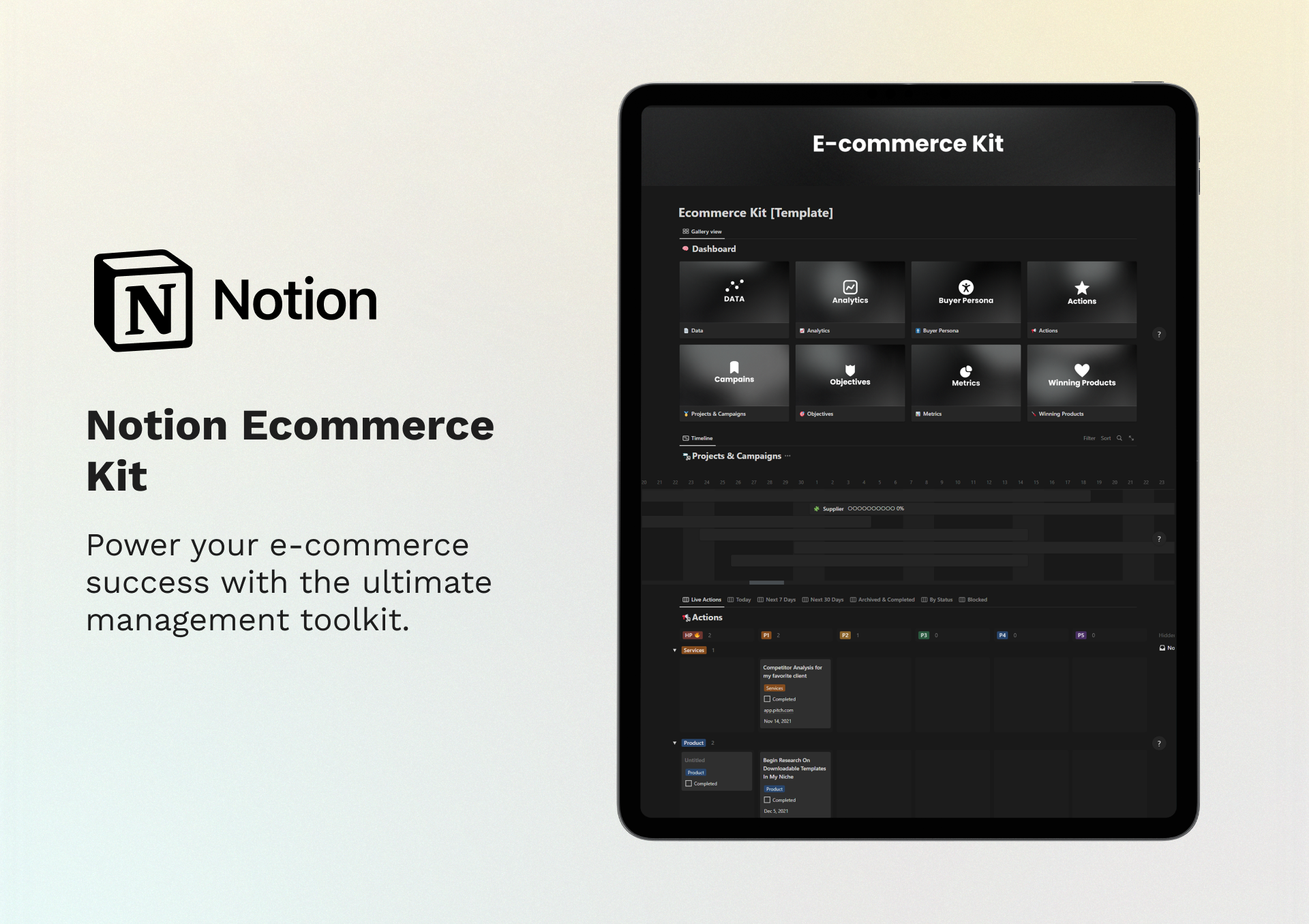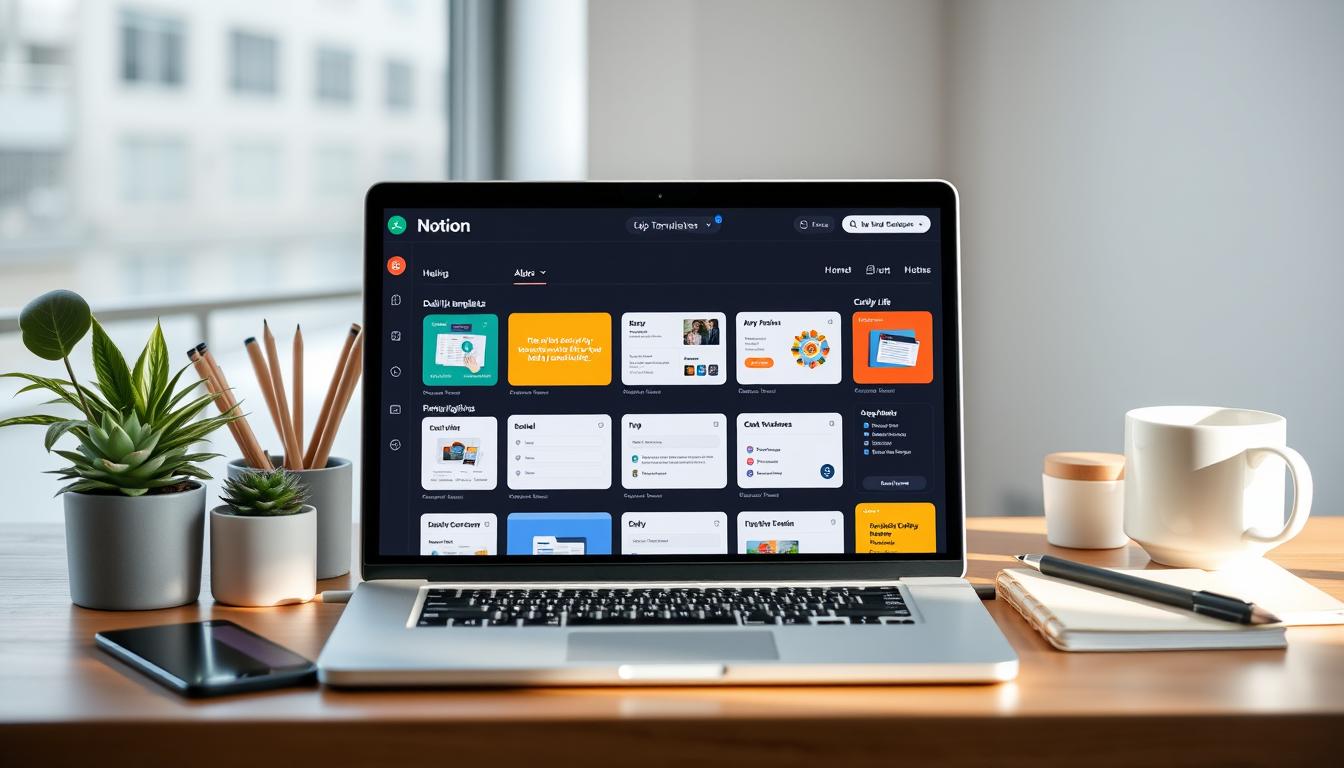How to Use the Notion Client Portal Template: Step-by-Step Guide 2025


Welcome to our guide on using the Notion Client Portal template. It’s a powerful tool for better client communication and project management. Perfect for businesses wanting to improve client relationships and project results, the Notion Client Portal template offers a central hub for organizing client interactions. You’ll learn how to set it up, customize it, and use its features to boost productivity.
Looking to start? Check out this template at Notion Client Portal. It’s a great starting point for a Notion Client Portal that fits your needs. With it, you can better communicate with clients, increase transparency, and cut down project times.
Table of Contents
Introduction to the Notion Client Portal Template
The Notion Client Portal template is a versatile tool. It offers better client communication, streamlined project management, and improved collaboration. By following this guide, you’ll unlock its full potential and elevate your business. You can enhance your client portal software experience with added features for project management, invoicing, and communication.
Key Takeaways

- Improve client communication and collaboration
- Streamline project management and increase productivity through the project management client portal
- Enhance transparency and reduce project timelines with tools like the client portal for accountants
- Customize your portal template to meet your specific business needs
- Utilize the provided template to get started with your client portal for law firms or any other business
- Follow this comprehensive client portal guide to unlock the full potential of this dashboard
Key Features of the Notion Client Portal Template

The dashboard is packed with powerful features designed to help you manage client relationships, track project progress, and ensure smooth communication. Here are the key features that make this template invaluable for your business:
📅 Meetings Tracker:
Keep track of client meetings, including dates, attendees, agenda, and action items. Ensure smooth communication and alignment with clients throughout the project lifecycle, just like in other top-tier client portals for accountants.
📊 Project Tracker:
Maintain a centralized project tracker to monitor the progress, tasks, and milestones of each project. Assign responsibilities, set deadlines, and track the completion of project deliverables within your client portal for wordpress or other portals.
📝 Project Proposal Maker:
Create professional and compelling project proposals using the dedicated section. Include project objectives, scope, timeline, and cost estimates to present a comprehensive proposal to clients.
⚡ Invoice Auto Generator:
Simplify your invoicing process with an automated tool that generates invoices based on project progress, making it easier to manage your finances within your client file sharing portal.
💵 Invoice Maker and Database:
Generate customized invoices for your clients within the template. Track invoice details, payment status, and due dates to stay on top of your financials. Maintain an organized invoice database for easy reference.
🔍 Competitor Database:
Maintain a database of your clients’ competitors, including key information such as company name, industry, strengths, weaknesses, and market positioning. Use this data to provide valuable insights and strategic recommendations.
🔒 Password Manager:
Safely store and manage client login credentials, sensitive information, and project-specific passwords in a secure password manager section. Ensure easy access while maintaining data security.
📞 Enhanced Client Communication:
Streamline your client interactions by keeping track of meetings, agendas, and action items. Maintain open lines of communication, fostering transparency and collaboration through your client portal software.
🚀 Efficient Project Management:
Stay organized and on top of project timelines, tasks, and deliverables. Assign responsibilities, monitor progress, and ensure projects are completed on time and within budget with the project management.
💼 Professional Proposal Creation:
Create impressive project proposals using the dedicated section. Present your ideas, scope, and estimates in a polished and organized manner, leaving a lasting impression on clients.
💰 Financial Control:
Easily create and manage invoices, track payment status, and maintain an organized invoice database. Keep your finances in check and ensure timely payments from clients within the client portal for law firms.
🔎 Strategic Insights:
Build a robust competitor database to gain a comprehensive understanding of your clients’ market landscape. Use this knowledge to provide valuable recommendations and strategies in your white label client portal.
Understanding the Notion Client Portal Template and Its Benefits

The template is a big help for businesses wanting to improve their client relationships. It offers a single place for talking to clients, sharing documents, and tracking projects, just like other client portal software options. This makes it easier for businesses to keep clients happy and build trust.
Some of the key advantages:
- Improved project management through organized workflows
- Increased efficiency in handling client inquiries with client portal software free tools
- Enhanced client satisfaction due to transparent communication
Using this dashboard helps businesses deliver top-notch services. It also keeps clients happy and loyal, leading to more business growth.
Getting Started with Your Client Portal Template Setup
Setting up a Notion Client Portal template is easy and quick. First, create a Notion account if you don’t have one. This gives you access to all the platform’s tools and features.
A client portal setup guide is very useful. It helps you design the layout and add sections for client info, project updates, and document sharing. It’s also important to set up access permissions so clients can only see what they’re meant to.
Customizing Your Portal’s Appearance and Structure
Creating a unique experience for your clients is key. Customizing your Notion Client Portal template is crucial. You can make it look like your brand and fit your business needs. This means picking colors, adding a logo, and organizing sections to meet your specific needs, whether for client portals for law firms or accounting client portal software.
Managing Client Access and Permissions
Keeping your client portal secure is key. By giving each client their own login, you make sure they only see what’s meant for them. This keeps their data safe and builds trust.
It’s also important to control what clients can see and do. You can do this by setting up permissions and access controls. Using strong passwords and two-factor authentication helps prevent data breaches.
Organizing Client Projects and Documents
Effective client project management is key for any business’s success. It means handling many projects, tracking their progress, and keeping everyone updated. A big part of this is document organization, especially for those using client portal for wordpress or client portals for accountants.
Tracking Project Progress and Deadlines
Effective project progress tracking is key to finishing projects on time and to high quality. It lets you spot problems early, manage what clients expect, and hit deadlines. The Notion Client Portal template gives you all the tools needed for tracking project progress and deadlines efficiently.
Integrating External Tools and Applications
The Notion Client Portal template can integrate with many external tools and apps. This makes work more efficient and automates tasks. By linking your portal to services like email marketing or project management tools, you can manage client communication and projects better.
Troubleshooting Common Issues
Using the Notion Client Portal template can sometimes lead to problems. It’s important to fix these issues quickly. Access problems are a big one, and solving them is key to a good client experience.
Conclusion: Maximizing Your Notion Client Portal Template Experience
The Notion Client Portal template is a game-changer for businesses. It helps with better client communication, smoother project management, and stronger client relationships. By following this guide, you can make the most of its features.
Start using the Notion Client Portal template today and see how it can change your client interactions, just like popular client portal examples for accountants and other businesses.
FAQ
- What is a Notion Client Portal template?
A Notion Client Portal template is a central place for businesses to manage client interactions. It’s where you share documents and track project progress. - How do I set up my Notion Client Portal template?
Setting up the Notion Client Portal template is simple. Create a Notion account, design the layout using the template, and set permissions for each client. - What features are included in the Notion Client Portal template?
The Notion Client Portal template includes features like meetings tracking, project management, proposal creation, and invoicing. - How can I customize the Notion Client Portal template?
Customize the appearance by adding logos, changing color schemes, and adjusting sections to match your business’s needs.
6 Game-Changing Marketing Notion Templates to Skyrocket Success in 2025