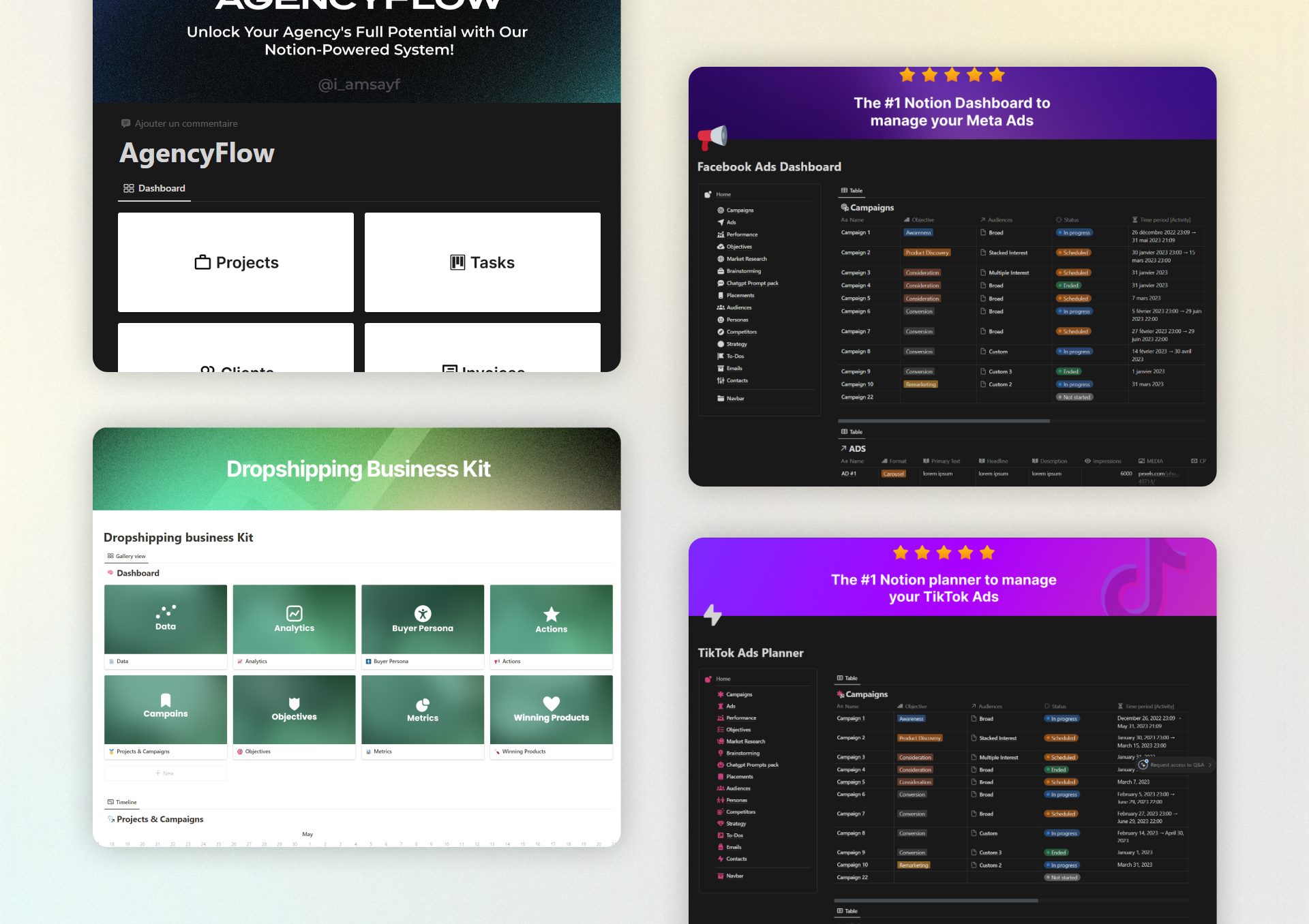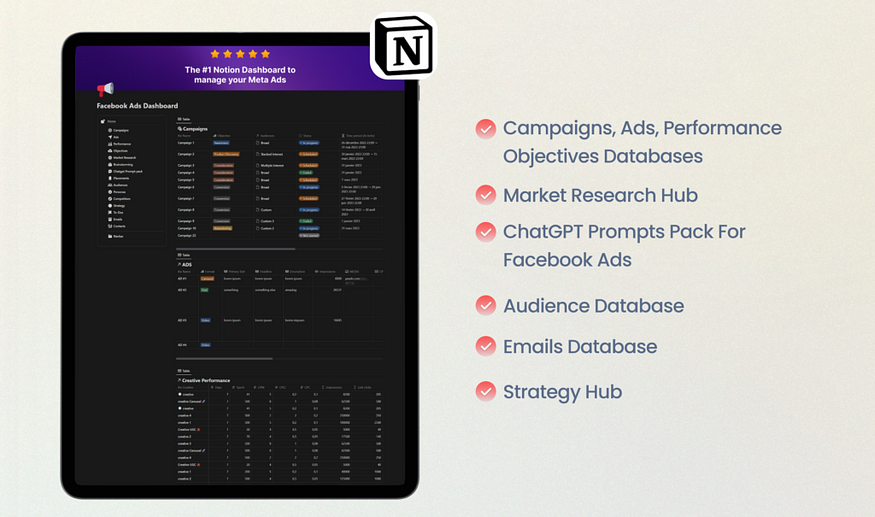How to Use a Notion Marketing Agency Template to Boost Productivity 2025

Are you tired of inefficiency and disorganization in your marketing agency? Do you find yourself juggling multiple tasks, struggling to keep track of client projects, and feeling overwhelmed by the sheer volume of work? You’re not alone. According to a study by the American Psychological Association, 61% of employees report that stress makes them less productive.
However, what if there was a way to streamline your tasks, keep everything organized, and boost your productivity significantly? Enter the Notion Marketing Agency Template. Designed specifically for marketing professionals, this template can help you manage your projects, track your goals, and keep your team on the same page.
In this blog post, we’ll dive into how you can use the Notion Marketing Agency Template to boost your productivity and make your work life a lot easier.
Table of Contents
Template Overview

The Notion Marketing Agency Template is a comprehensive digital planner that includes a variety of modules such as a Daily Planner, Goal Tracker, CRM, and Habit Tracker. It’s designed for marketing agencies and professionals who need a robust system to keep track of their projects, clients, and internal tasks.
This template stands out because it offers a centralized dashboard where you can manage all aspects of your marketing agency. From client management to project tracking and goal setting, everything is organized in one place.
Key Sections of the Notion Marketing Agency Template:
- Daily Planner: Plan your day with a structured daily task list and time-blocking features.
- Goal Tracker: Set and monitor your short-term and long-term goals.
- CRM (Customer Relationship Management): Keep track of client interactions, project statuses, and important contact information.
- Habit Tracker: Build and maintain productive habits that contribute to your overall success.
Time to Set Up
Setting up the Notion Marketing Agency Template is a breeze. It takes just about 15 minutes to get everything up and running—50% faster than most digital planning tools.
Quick Onboarding Tips:
- Duplicate the Template: Start by duplicating the Notion Marketing Agency Template into your Notion workspace.
- Customize Your Dashboard: Personalize the dashboard by adding your agency’s logo, color scheme, and any specific sections that are unique to your workflow.
- Add Initial Data: Populate the CRM with your current client information and set up your first set of goals and daily tasks.
Step-by-Step Guide to Using the Template
Step 1: Duplicating the Template
- Visit the Notion Marketing Agency Template page.
- Click on the “Duplicate” button at the top right corner.
- The template will be added to your Notion workspace where you can start customizing it.
Step 2: Customizing Dashboards
- Open the duplicated template in your Notion workspace.
- Click on the “Settings” or “Customize” section to add your agency’s branding elements such as logos and color schemes.
- Adjust the main dashboard to include the most relevant sections for your daily use.
Step 3: Adding Tasks and Goals
- Navigate to the “Daily Planner” section.
- Add tasks for the day and allocate specific time blocks for each task.
- Go to the “Goal Tracker” section and set up your short-term and long-term goals. Break them down into actionable steps.
Step 4: Managing Client Relationships
- Open the “CRM” section.
- Add new clients and fill in their contact details, project statuses, and any notes from recent interactions.
- Use the CRM to keep track of all client communications and project milestones.
Step 5: Tracking Habits
- Go to the “Habit Tracker” section.
- Identify habits that contribute to your productivity and add them to the tracker.
- Check off habits daily to build a consistent routine.
Pro Tips and Integrations
- Calendar Sync: Integrate your Google Calendar with Notion to keep all your appointments and deadlines in one place.
- AI Tools: Use AI tools like Zapier or Make to automate repetitive tasks such as sending follow-up emails or updating project statuses.
Productivity Gains & Data Insights
Research shows that structured digital systems can significantly improve productivity. A study by McKinsey found that employees spend nearly 20% of their workweek searching for internal information or tracking down colleagues who can help with specific tasks.
The Notion Marketing Agency Template helps you cut down on this wasted time by centralizing all your important information.
How the Template Supports Habit Formation and Goal Achievement
- Habit Tracker: By consistently tracking your habits, you can identify patterns and make adjustments to improve your daily routine.
- Goal Tracker: Setting clear, actionable goals and regularly reviewing your progress keeps you focused and motivated.
Customizing for Your Workflow

The Notion Marketing Agency Template is highly customizable to fit various workflows. Here are some suggestions based on different user needs:
For Freelancers vs. Teams
- Freelancers: Focus on the Daily Planner and Goal Tracker to keep your solo projects on track.
- Teams: Use the CRM and shared dashboards to keep everyone on the same page and ensure that all team members are aware of project statuses and client interactions.
Alternative Blocks and Design Tweaks
- **Add a “Content Calendar” block for social media planning.
- **Include a “Budget Tracker” for financial management.
- **Customize the color scheme and layout to make the template visually appealing and easy to navigate.
Productivity Hacks & Use Cases
Real-Life Success Stories
- Case Study 1: A small marketing agency used the Notion Marketing Agency Template to manage their client projects. Within three months, they reported a 30% increase in productivity and a 20% increase in client satisfaction due to better project tracking and communication.
- Case Study 2: A freelance marketer used the Daily Planner and Habit Tracker to stay organized and build a consistent work routine. As a result, they were able to take on more clients and increase their monthly income by 25%.
Tips and Hacks
- Time-Blocking: Allocate specific time blocks for different tasks to stay focused and avoid multitasking.
- Weekly Reviews: Set aside time each week to review your goals and make any necessary adjustments to your plan.
Common Mistakes to Avoid
Typical Errors When Using Productivity Templates
- Overcomplicating with Too Many Databases: Start with the main sections and gradually add more as needed. Too many databases can make the template confusing and hard to navigate.
- Neglecting Regular Updates: Make it a habit to update your tasks, goals, and CRM regularly to keep everything current.
- Ignoring Customization: Don’t just use the template as is. Customize it to fit your specific needs and workflow.
Corrective Guidance
- Start Simple: Begin with the core sections and add more only when you feel comfortable.
- Set Reminders: Use Notion’s reminder feature to prompt you to update your tasks and goals regularly.
- Personalize: Spend some time making the template your own so that it truly fits your needs.
Maintaining & Updating Your System
Weekly Reviews
- Review your goals and tasks every week to make sure you’re on track.
- Update your CRM with any new client interactions or project updates.
- Reset your Daily Planner for the upcoming week.
Automation Tools
- Zapier or Make: Use these tools to automate tasks such as sending follow-up emails or updating project statuses.
- Notion’s API: For more advanced users, Notion’s API can be used to create custom integrations.
Conclusion
The Notion Marketing Agency Template is a powerful tool that can help you save time, boost focus, and improve goal tracking. By centralizing all your important information and providing a structured system for managing tasks and client relationships, this template makes it easier to stay organized and productive.
Ready to transform your marketing agency’s productivity? Download the Notion Marketing Agency Template today and start streamlining your workflow!
FAQs
Do I need a paid Notion account to use this template?
No, you can use the Notion Marketing Agency Template with a free Notion account. However, a paid account offers additional features such as unlimited file uploads and advanced collaboration options.
Can I share this template with my team?
Yes, you can share the template with your team members. Notion makes it easy to collaborate and share workspaces.
How do I reset the template for a new week/month?
To reset the template for a new week or month, you can duplicate the main template again or manually clear out completed tasks and update the goal tracker and daily planner sections.
What’s the best way to integrate this with Google Calendar?
You can use Notion’s built-in calendar view and sync it with Google Calendar. Alternatively, third-party tools like Zapier can help you automate the integration process.
Explore More
- Download Here Marketing Agency Template
Read also : 6 Game-Changing Marketing Notion Templates to Skyrocket Success in 2025