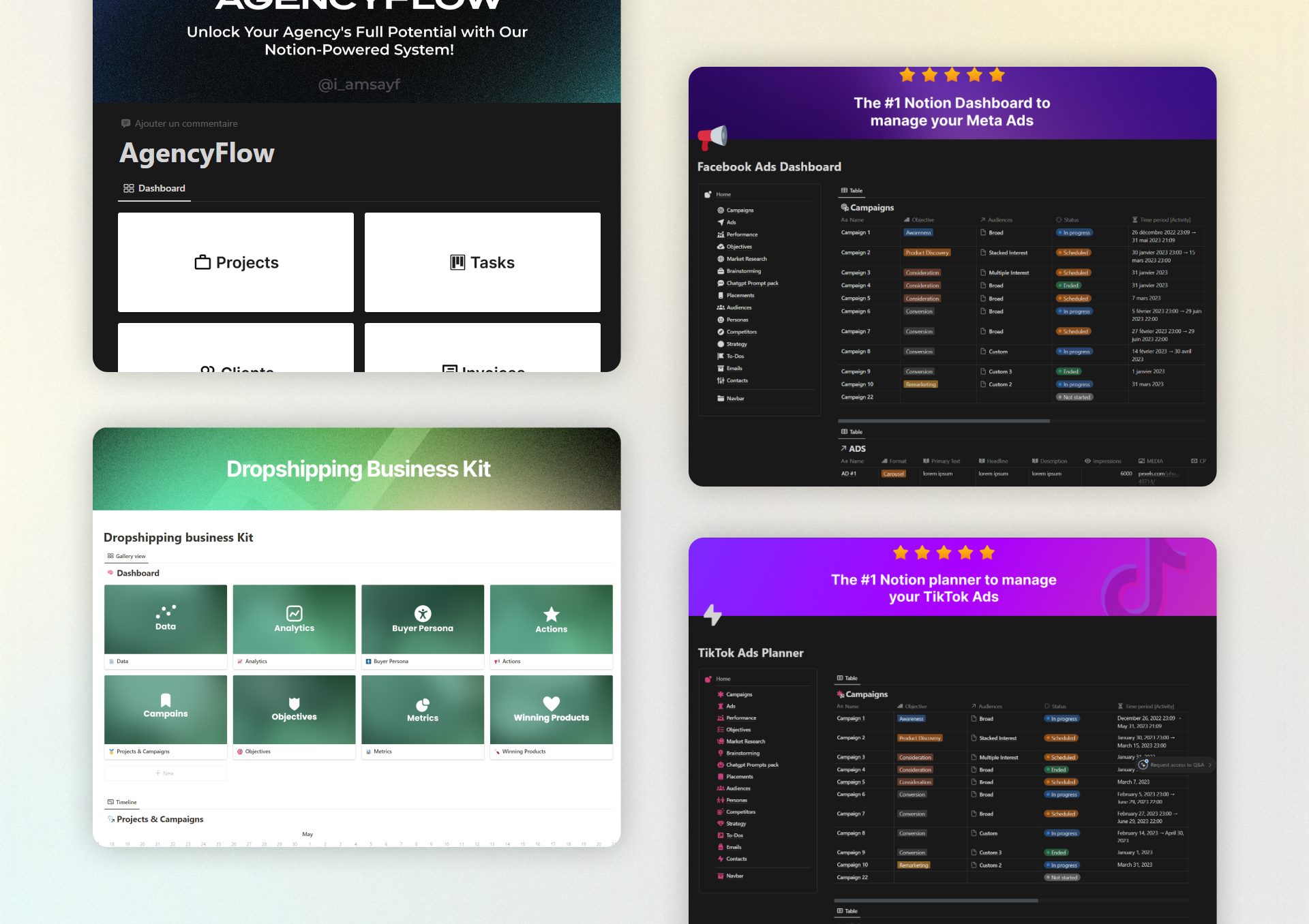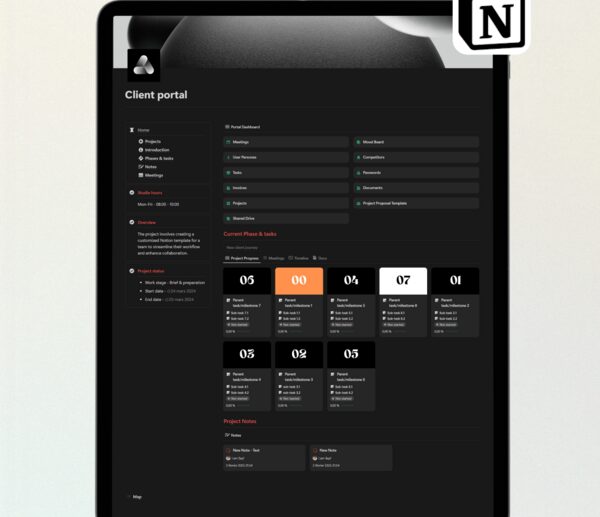Client Portal 2025: Make a Great First Impression with a Clean, Easy-to-Use notion template

Are you tired of scattered email threads, lost documents, and the chaotic back-and-forth that comes with managing client interactions? You’re not alone. A staggering 42% of professionals report that miscommunications are a significant time-waster in their daily workflow (Source: Workfront’s 2023 State of Work Report). The first impression you make with new clients can make or break a business relationship.
But what if there was a way to make a great first impression by providing your clients with a clean, easy-to-use client portal? Imagine a world where all client communications, documents, and project updates are organized in one central hub.
If you want to wow your new clients, a structured client portal could be your secret weapon. Here are three effective ways to make a lasting first impression using a well-designed client portal.
Table of Contents
What Is a Client Portal?
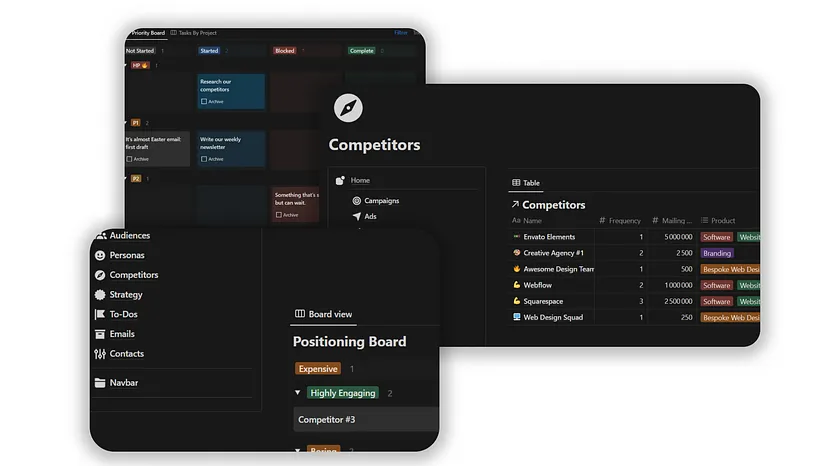
A client portal is a private, secure space on your website where clients can log in to access their personalized dashboard. This space can house important documents, real-time updates, communication threads, and project statuses.
Why Does It Matter for Your Business?
- Professionalism and First Impressions: A well-designed client portal makes your business look more professional and organized, which is crucial for making a great first impression.
- Boosts Efficiency: Centralizing communications saves time and reduces the chances of losing important information.
- Enhances Collaboration: Clients can easily communicate with your team and stay updated on project progress.
1. Provide a Clean, User-Friendly Interface
Aesthetic Appeal
First impressions are often made within seconds. A clean, organized client portal that looks professional immediately conveys that your business values order and efficiency.
How to Achieve This:
- Minimalist Design: Use a clean, minimalistic design. Avoid cluttered pages and unnecessary features that can overwhelm new users.
- Consistent Branding: Incorporate your brand colors, logo, and tone of voice throughout the portal. This not only makes your business look professional but also helps in brand reinforcement.
- Intuitive Navigation: Make sure that the portal is easy to navigate. A well-structured menu with clearly labeled sections can make a big difference in user experience.
Actionable Steps:
- Use a modern, responsive design that looks great on both desktop and mobile devices.
- Test your portal’s usability with a small group of clients and make adjustments based on their feedback.
2. Ensure Ease of Use for New Clients
Onboarding Process
An intuitive onboarding process can make a new client feel welcome and comfortable using your portal right from the start.
How to Achieve This:
- Welcome Tutorial: When a new client logs in for the first time, provide a quick tutorial or a guided tour of the portal. Highlight key features and how they can make the most out of the portal.
- FAQ Section: Include a comprehensive FAQ section that answers common questions about account settings, document uploads, communication tools, etc.
- Support Access: Make it easy for clients to reach out for help. A prominently placed “Support” button linking to your support team can make a significant difference.
Actionable Steps:
- Develop a welcome email that includes a step-by-step guide on how to log in and use the client portal.
- Offer live chat support during business hours to help clients navigate any issues they encounter.
3. Provide Real-Time Updates and Notifications
Real-Time Notifications
Keeping clients informed in real time helps build trust and makes them feel more involved in the project.
How to Achieve This:
- Automated Notifications: Set up real-time notifications for important milestones or project updates. This could be through email alerts or directly within the client portal.
- Progress Tracking: Offer a section where clients can check the progress of their project. Visual aids such as progress bars can make this more engaging.
- Document Sharing and Version Control: Ensure that clients can access the most recent version of any document shared through the portal. A well-organized document management system makes it easier for clients to find and download files.
Actionable Steps:
- Implement a robust project management tool that integrates seamlessly with your client portal.
- Regularly update your clients about any new features or improvements made to the portal itself.
Time to Set Up
Setting up a client portal might seem daunting, but with modern tools such as Notion, it can be done in just a few hours—significantly faster than most custom-built client portal solutions which can take weeks.
Using Notion for Your Client Portal
Notion provides a versatile platform that allows you to create a highly customized client portal. From document sharing to real-time project updates, Notion has all the essential features built-in or can be integrated through third-party tools like Zapier.
Step-by-Step Guide to Setting Up a Notion Client Portal
- Duplicate and Customize a Notion Template: Start by duplicating a pre-built client portal template available on Notion’s template gallery.
- Personalize the Dashboard: Customize the main dashboard to reflect your brand identity. Add your logo, brand colors, and a welcome message for new clients.
- Add Essential Sections: Include sections for project tracking, document sharing, and communication. Use Notion’s database feature to organize client documents and project timelines.
- Integrate Calendars and Reminders: Sync Google Calendar with Notion to allow clients to book meetings or check upcoming deadlines.
- Test and Share Your Portal: Before sharing, test the portal thoroughly to ensure everything is working as expected. Use Notion’s sharing functionality to invite new clients.
Productivity Gains & Data Insights
Structured digital systems like client portals can dramatically improve productivity and client satisfaction:
- Enhanced Collaboration: A well-organized client portal centralizes all client communications and project-related activities, making it easier for both clients and your team to stay on the same page.
- Reduced Administrative Overhead: Automating updates and notifications significantly reduces manual follow-up work for your team.
- Improved Client Satisfaction: A study found that 72% of clients prefer using a client portal over traditional email communication due to its efficiency and transparency (Source: Clutch).
Customizing for Your Workflow
Freelancers vs. Agencies
- Freelancers: A simpler, more focused portal with sections for project briefs, deliverables, and a single communication thread might suffice.
- Agencies: Larger teams might need more complex portals with multiple departments (e.g., design, marketing, development) and specific access controls.
Team Use vs. Solo Use
- Team Use: Use Notion’s workspace feature and invite your team members to collaborate within the client portal while managing permissions to keep some parts private.
- Solo Use: As a solo entrepreneur, keep your client portal focused on what you need for client interaction and ensure that it supports one-on-one communication effectively.
Productivity Hacks & Use Cases
Real-Life Use Cases
- Marketing Agency: A marketing agency uses a Notion client portal to manage all client campaigns. Each client has a dedicated page where they can view campaign analytics, collaborate on content, and provide feedback.
- Consulting Firm: A consulting firm provides a client portal where clients can log in to access their project timelines, important documents, and a dedicated chat for real-time communication.
Hacks to Boost Efficiency
- Use Notion’s Relation and Rollup Properties: Link client databases with project databases so that any update in one reflects in another.
- Set Up Automated Workflows with Zapier: Automatically add new client emails or form submissions to your Notion database.
Common Mistakes to Avoid
- Overcomplicating the Portal: Adding too many features can make the portal confusing. Stick to what’s necessary for a smooth client experience.
- Ignoring Client Feedback: Continuously refine your client portal based on what your clients need and their feedback.
- Lack of Security: Ensure that all data shared through your client portal is secure. Use two-factor authentication and encrypted connections.
Maintaining & Updating Your System
Weekly Reviews
- Review Client Feedback: Regularly check for client feedback on the portal’s utility and make necessary improvements.
- Update Content and Features: If there are new tools or features that could improve the client experience, integrate them into your portal.
- Automate Wherever Possible: Use tools like Zapier or Make to automate tasks such as sending out emails or updating databases.
Conclusion
A well-designed, clean, and easy-to-use client portal can make a tremendous first impression on new clients. By providing a professional, organized space where clients can interact with your team and track their project’s progress, you not only boost efficiency but also build trust and credibility.
If you want to make a great first impression with a clean, easy-to-use client portal, now is the time to set one up.
Ready to wow your new clients? Download a Notion client portal template today and start making fantastic first impressions!
FAQs
Do I need a paid Notion account to use a Notion client portal template?
Yes, a paid Notion account is necessary for adding guests to a private workspace where a client portal can be set up.
Can I share my Notion client portal with my team?
Absolutely! Notion allows you to share your workspace with team members and manage permissions so they can collaborate effectively within the client portal.
How do I reset the template for a new client?
You can duplicate the existing template and rename it for each new client. This makes it easier to keep project data organized and separate.
What’s the best way to integrate my Notion client portal with Google Calendar?
You can use Notion’s built-in embed feature to add a Google Calendar widget directly to a page, or you can sync events by using a third-party tool like Zapier.
Summary and Conclusion
This blog post has shown how a well-organized client portal can make a great first impression. It highlighted the importance of a clean, user-friendly interface, an easy onboarding process, and real-time updates and notifications. By implementing a client portal with Notion, you can streamline your client interactions and make an excellent first impression that builds trust and enhances client satisfaction.
Main Sections Recap:
- Introduction: The importance of client portals in making a great first impression.
- What Is a Client Portal?: An overview of what a client portal is and why it matters.
- 1. Provide a Clean, User-Friendly Interface: Importance of a minimal design and a well-structured UI.
- 2. Ensure Ease of Use for New Clients: Tips on making the onboarding process intuitive.
- 3. Provide Real-Time Updates and Notifications: How real-time updates foster transparency and trust.
- Time to Set Up: Guidance on setting up a client portal with Notion.
- Productivity Gains & Data Insights: Data on how client portals improve productivity and client satisfaction.
- Customizing for Your Workflow: Tailoring your client portal based on your business needs.
- Productivity Hacks & Use Cases: Real-life applications and tips for maximizing the portal’s efficiency.
- Common Mistakes to Avoid: What not to do while setting up your client portal.
- Maintaining & Updating Your System: Strategies for keeping your client portal current and useful.
- FAQs: Answers to common questions about Notion client portals.
Conclusion and Call to Action
A structured client portal can make a great first impression, boost productivity, and improve client satisfaction significantly. Making sure your new clients feel welcomed and well-served from the very start is crucial. Therefore, a clean, easy-to-use client portal like one built with Notion can be a game-changer.
Don’t wait any longer. Make a great first impression with a clean, easy-to-use client portal today and watch your business relationships thrive!
Read also: Best Notion Setup for Daily Life & Business: The Ultimate Guide 2025