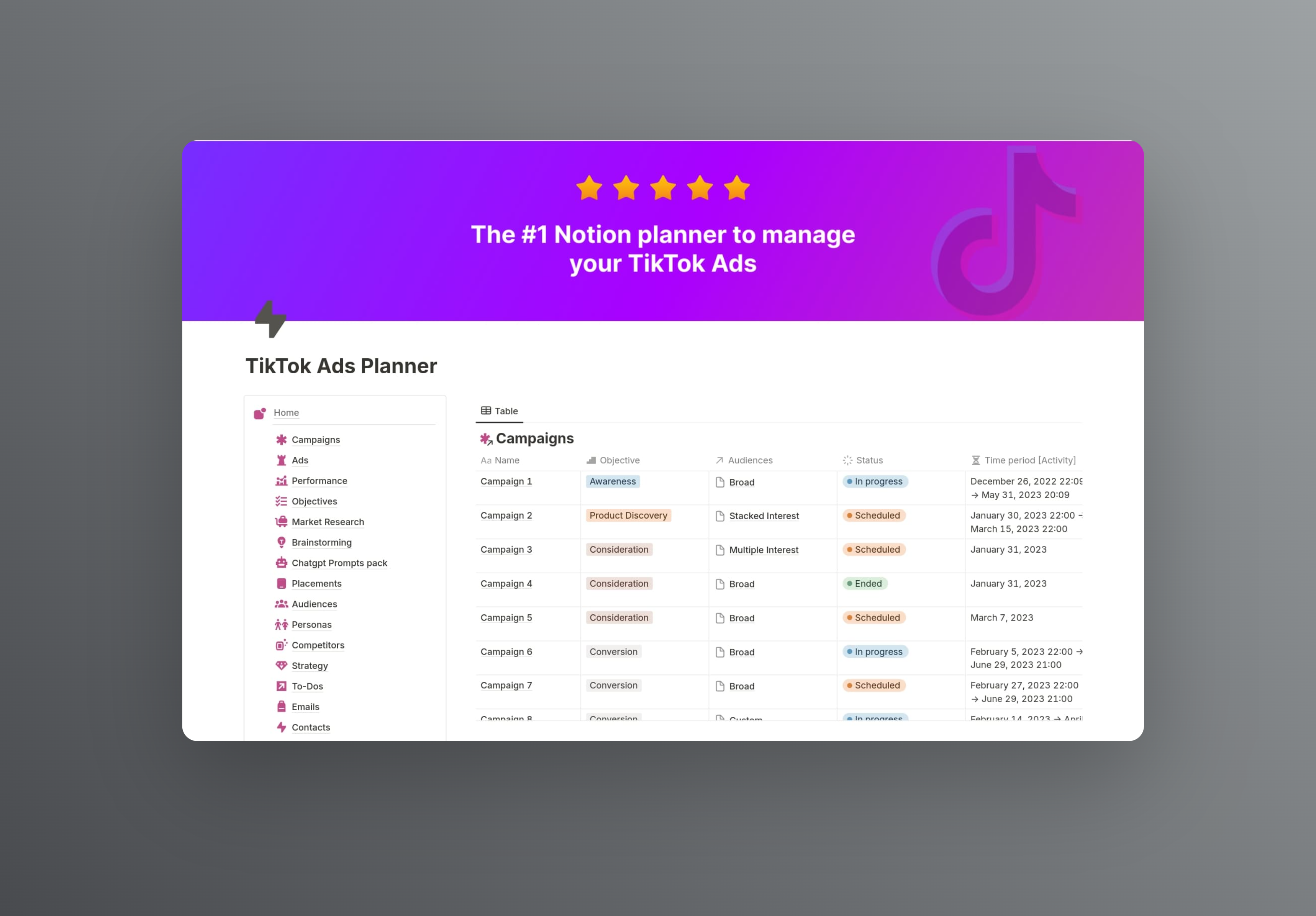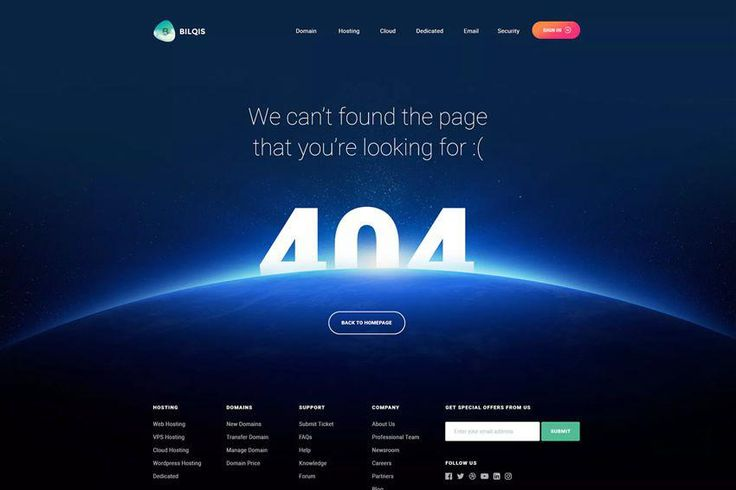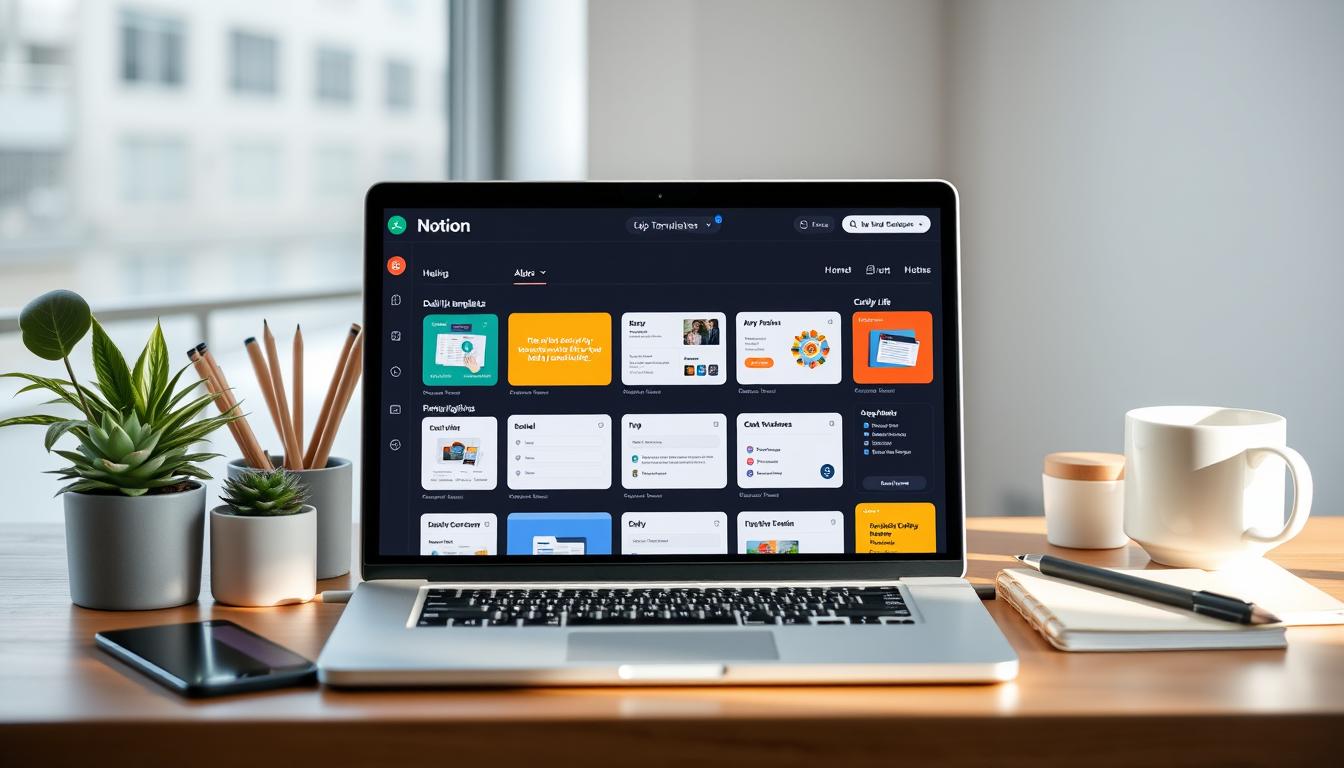Facebook Ads Dashboard: 6 Mistakes to Avoid

Are you struggling to make your Facebook ad campaigns as effective as they could be? You might be making some common mistakes that are sabotaging your campaign results. A well-optimized Facebook ads dashboard is crucial for tracking performance, making data-driven decisions, and ultimately achieving a high return on investment (ROI). However, many marketers make errors that can lead to wasted ad spend and missed opportunities.
In this blog post, we’ll dive into six common mistakes that could be making your Facebook ads dashboard less effective. By avoiding these pitfalls, you can make sure your Facebook ads dashboard isn’t sabotaging your campaign results.
Table of Contents
1. Ignoring Key Metrics
Focusing on Vanity Metrics
One of the most common mistakes marketers make is focusing on vanity metrics such as likes, shares, and comments. While these metrics can provide some insight into your ad’s engagement, they don’t directly translate to your campaign’s main goals, such as conversions or sales.
What to Do Instead
Focus on metrics that directly impact your business objectives. For instance, if your goal is to drive sales, pay close attention to metrics like cost per acquisition (CPA), return on ad spend (ROAS), and conversion rate.
Overlooking Frequency
Another key metric that is often overlooked is ad frequency, which indicates how many times your ad has been shown to the same person. A high frequency can lead to ad fatigue, where your audience becomes less responsive to your ads.
What to Do Instead
Monitor your ad frequency regularly. If it’s too high, consider refreshing your ad creative or targeting a new audience segment to keep your campaign fresh and effective.
2. Not Segmenting Your Data
Aggregating All Data Together
Another mistake is not segmenting your data properly. When you aggregate all your ad data together, it becomes difficult to identify which specific ad sets or audiences are performing well.
What to Do Instead
Segment your data by ad set, audience, placement, and even by time of day. This allows you to identify high-performing segments and allocate your budget more effectively.
Failing to Use Custom Columns
Facebook Ads Manager allows you to create custom columns to display the metrics that matter most to you. Failing to use this feature can make it harder to quickly assess your campaign’s performance.
What to Do Instead
Set up custom columns that include the most relevant metrics for your campaign goals. This makes it easier to make data-driven decisions at a glance.
3. Neglecting A/B Testing
Not Testing Ad Creatives
A/B testing, or split testing, is a crucial part of any successful Facebook ad campaign. However, many marketers neglect to test different ad creatives, such as images, headlines, and call-to-action buttons.
What to Do Instead
Regularly test different ad creatives to see which ones resonate best with your audience. Use Facebook’s built-in split testing feature to make the process easier and more structured.
Ignoring Audience Testing
Similarly, testing different audience segments can help you identify which groups are most responsive to your ads.
What to Do Instead
Experiment with different audience segments based on demographics, interests, and behaviors. This can help you refine your targeting and improve your campaign’s performance.
4. Overcomplicating Your Dashboard
Too Many Metrics and Reports
While it’s important to track a variety of metrics, overloading your dashboard with too many metrics and reports can make it difficult to focus on what’s most important.
What to Do Instead
Keep your dashboard clean and focused on the key metrics that align with your campaign goals. Remove any unnecessary data points that don’t directly contribute to your decision-making process.
Not Using Saved Views
Facebook Ads Manager allows you to save custom views so that you can quickly access the most important data for your campaigns. Not using this feature can make it time-consuming to navigate through your dashboard.
What to Do Instead
Create and save custom views that display the most relevant data for your campaigns. This makes it easier to monitor your campaigns and make quick adjustments.
5. Failing to Regularly Review and Adjust
Setting and Forgetting
One of the biggest mistakes is to set up a campaign and then forget about it. Facebook ad campaigns require regular monitoring and adjustments to stay effective.
What to Do Instead
Schedule regular reviews of your ad campaigns. This could be daily, weekly, or monthly, depending on the campaign’s duration and budget. Use these reviews to make necessary adjustments based on performance data.
Not Adjusting Bids and Budgets
Another common mistake is not adjusting your bids and budgets based on performance. If a particular ad set is performing well, you might want to increase its budget to capitalize on its success.
What to Do Instead
Regularly review your bids and budgets. Increase spending on high-performing ad sets and decrease or pause spending on underperforming ones.
6. Not Utilizing Facebook’s Advanced Features
Ignoring Automated Rules
Facebook offers automated rules that can help you manage your campaigns more efficiently. For example, you can set a rule to automatically pause an ad if its cost per click exceeds a certain threshold.
What to Do Instead
Take advantage of Facebook’s automated rules to save time and make your campaign management more efficient. Set up rules based on your campaign goals and key performance indicators.
Overlooking Custom Audiences and Lookalike Audiences
Custom audiences and lookalike audiences are powerful tools for reaching new potential customers who are similar to your existing customers.
What to Do Instead
Utilize custom audiences to retarget people who have interacted with your brand, and use lookalike audiences to reach new people who are similar to your best customers.
Conclusion
A well-optimized Facebook ads dashboard is essential for running successful ad campaigns. By avoiding these six common mistakes—ignoring key metrics, not segmenting your data, neglecting A/B testing, overcomplicating your dashboard, failing to regularly review and adjust, and not utilizing Facebook’s advanced features—you can make sure your Facebook ads dashboard isn’t sabotaging your campaign results.
Implement these best practices to make data-driven decisions, optimize your ad spend, and achieve a higher ROI.
FAQs
1. What are the most important metrics to track in a Facebook ads dashboard?
The most important metrics depend on your campaign goals. For sales-driven campaigns, focus on CPA, ROAS, and conversion rate. For brand awareness, metrics like reach and impressions might be more relevant.
2. How often should I check my Facebook ads dashboard?
It’s recommended to check your dashboard regularly, such as daily for high-budget campaigns or weekly for lower-budget campaigns. Regular monitoring allows you to make timely adjustments.
3. Can I use automated rules for all types of Facebook ad campaigns?
Yes, automated rules can be used for any type of Facebook ad campaign. They help you manage your campaigns more efficiently by automatically making adjustments based on predefined criteria.
4. How can I prevent ad fatigue in my Facebook ad campaigns?
To prevent ad fatigue, monitor your ad frequency and refresh your ad creatives regularly. If your ad frequency is high, consider targeting a new audience segment or changing your ad creative.
5. What is the best way to segment my Facebook ad data?
Segment your data by ad set, audience, placement, and time of day. This helps you identify which segments are performing well and where to allocate your budget more effectively.
6. How do I set up custom columns in Facebook Ads Manager?
To set up custom columns, go to the “Columns” dropdown in Facebook Ads Manager and select “Customize Columns.” From there, you can choose the metrics that are most relevant to your campaign goals and save your custom view.
Client Portal 2025: Make a Great First Impression with a Clean, Easy-to-Use notion template